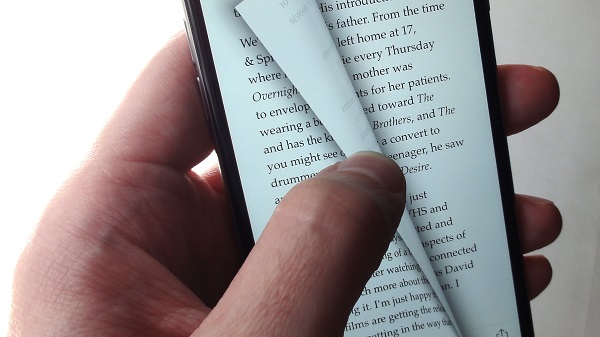Things to Do with Android While on OFFLINE Mode
Do you always feel the need to be connected online via your smartphone? Do you feel a sense of loss when your phone suddenly goes offline? Bet you didn’t know there are many things you can do with your android phone even when it is not connected to the internet.
5 Things to Do with Android While on OFFLINE Mode
People use their smartphones for a wide range of functions, including phone calls, sending messages, checking social media, browsing the internet, watching movies, and playing games. Most of these activities require that you be connected to the internet. But what do you do when you are offline?
HERE ARE FIVE THINGS YOU CAN DO ON YOUR ANDROID WHEN IT IS OFFLINE:
Here are the few things you can do whenever your android device is on OFFLINE mode.
1. Watch YouTube Videos:
Long flight or train journeys can be too boring. To get over this boredom, why not watch YouTube videos? The app gives you the option to save videos, which you can view later even without the need for an internet connection. Just press the download button next to the video you want to save, and you can watch this video on the app later.
You can find numerous apps on Google Play Store that allows you to save videos just like YouTube, but you may have to pay a subscription fee for most of them.
2. Google Maps For Navigation:
Google Maps is of immense help when you set out on a trip to some unfamiliar place. Surely, most of you must be using the services of this wonderful app. But did you know that Google Maps works offline as well? You can download maps of a region you want to visit and use it to navigate offline. Just search for the place you want to go to and then swipe up to view the information card related to that area. The entire map of that region can be downloaded from there.
This feature comes in handy when you are travelling to a foreign country, where high roaming rates or a lack of service could hinder your online navigation.
3. Edit Documents With Google Drive:
Do you want to get some work done while you are offline? Google’s cloud storage service, known as Google Drive, will let you access and edit documents even when there is no internet connection.
When you are online, make sure to mark these documents as available offline. To do this, open the app, tap the three dots located next to a file, and select ‘Available Offline.’
4. Offline Reading:
If you love reading but don’t often get the time to read all those interesting articles that are available on the internet, you can now do so with the help of a mobile and desktop app. Just install the Pocket App that lets you save articles from the internet so that you can read them later, even when you’re offline.
This is such a perfect app with which you can collect everything you want to read in one place. So, the next time you come across an article you want to read later, just save it to the Pocket app.
Amazon Kindle and Google Play Books are two other apps that help you download books and read them offline. Make sure that you have completely downloaded your favorite books while you are online.
5. Listen To Music:
If you are a music lover, there are plenty of apps that let you listen to your favorite music both online and offline.
Apps like Spotify not only has a collection of millions of music tracks, but it also allows you to listen to your favorite music offline. If you don’t want the downloaded music files to take up storage space in your Android’s internal storage, you can save them to a microSD card.
While Spotify has a free version with ads, the premium version, which allows you to enjoy music uninterrupted, will cost you $9.99 per month. Try this app because there’s nothing better than listening to some lovely tunes while waiting in the airport lounge or on a long flight.
Did you know your android phone can work as a USB storage tool as well? All you need to do is connect your android phone to your PC and then drag and drop files from your PC to your phone.
You may have to download and install phone USB drivers on your PC to establish a connection with your Android.
Now that you know the various things you can do with your android phone in offline mode, you’ll never be bored when you board that long-distance flight or train!